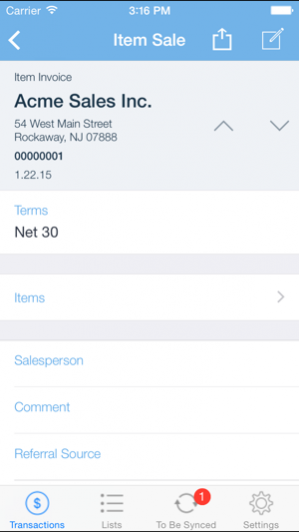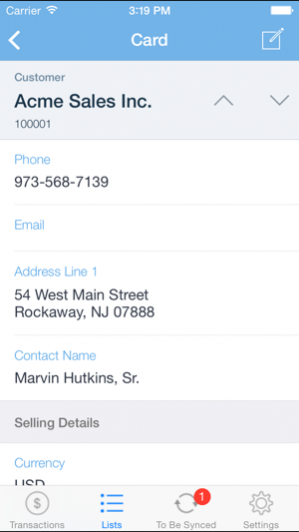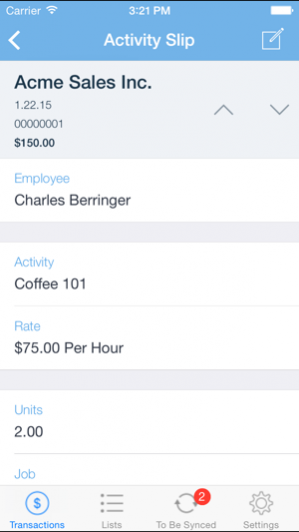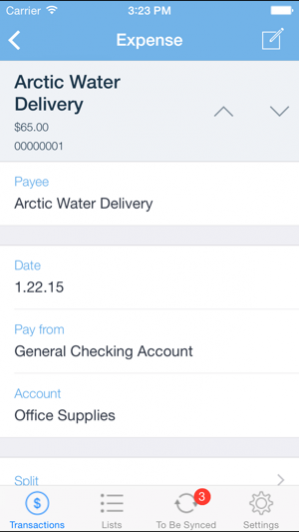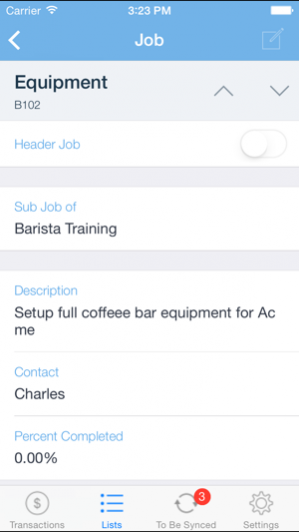AccountEdge Mobile 4.6
Continue to app
Free Version
Publisher Description
AccountEdge Mobile v4.5 is a companion app for AccountEdge Mac or Windows desktop software and is not intended to act as a standalone app.
*Important Note: In order to take advantage of some of the latest features in AccountEdge Mobile you will need to use AccountEdge 2014 or later or AccountEdge Basic v2 and later with iOS 7 or later.
Record sales, process credit card payments, add activity slips, enter expenses and mileage, add or edit contacts and jobs, and sync it all with your desktop version of AccountEdge.
Record sales
Create quotes, orders and invoices, including items, services, activities, jobs, and taxes as necessary. Charge credit cards on the spot.
Enter expenses
Enter and track your business expenses as you spend money or make purchases.
Create activity slips
Bill for your time when working at a job site. Select an activity, enter hours or units, and include the associated job.
Mileage Slips
Create Mileage Slips for a vehicle or for an employee for reimbursement.
Access Contacts
View, add and edit your contacts.
Add and Edit Jobs
Create new and edit existing jobs while away from the office.
Sync with AccountEdge
Sync your iPhone, iPad or iPod Touch with your desktop version of AccountEdge for Windows or Mac (version 2014 or higher).
How is information shared between AccountEdge Mobile and AccountEdge?
AccountEdge Mobile syncs with AccountEdge 2014 (or higher) using Dropbox, a free and secure web-based file hosting service.
AccountEdge creates lists, including customers, vendors, items, activities, jobs and sales taxes. These lists are synced with AccountEdge Mobile for use in transactions.
Transactions are created in AccountEdge Mobile include quotes, orders, invoices, activity slips, spend money transactions and mileage slips. Transactions created on your iOS device are then sent back to your desktop version of AccountEdge.
Dec 20, 2017 Version 4.6
This app has been updated by Apple to display the Apple Watch app icon.
This update uses a new method for connecting to and syncing with Dropbox. This update will be required for all users as the previous method to connect to Dropbox has been deprecated. AccountEdge Pro v2017 and later is required to sync with AccountEdge Mobile via Dropbox.
Version 4.6 also addresses some minor issues with iOS 11.
About AccountEdge Mobile
AccountEdge Mobile is a free app for iOS published in the Office Suites & Tools list of apps, part of Business.
The company that develops AccountEdge Mobile is Acclivity. The latest version released by its developer is 4.6.
To install AccountEdge Mobile on your iOS device, just click the green Continue To App button above to start the installation process. The app is listed on our website since 2017-12-20 and was downloaded 7 times. We have already checked if the download link is safe, however for your own protection we recommend that you scan the downloaded app with your antivirus. Your antivirus may detect the AccountEdge Mobile as malware if the download link is broken.
How to install AccountEdge Mobile on your iOS device:
- Click on the Continue To App button on our website. This will redirect you to the App Store.
- Once the AccountEdge Mobile is shown in the iTunes listing of your iOS device, you can start its download and installation. Tap on the GET button to the right of the app to start downloading it.
- If you are not logged-in the iOS appstore app, you'll be prompted for your your Apple ID and/or password.
- After AccountEdge Mobile is downloaded, you'll see an INSTALL button to the right. Tap on it to start the actual installation of the iOS app.
- Once installation is finished you can tap on the OPEN button to start it. Its icon will also be added to your device home screen.